As you know, remote access to software applications and virtual desktops has become increasingly important. Whether you’re a remote worker, a software tester, or simply need access to specific applications while on the go, AppOnFly offers a free vps trial for efficient free RDP solution.
In this article, we will explore the features, benefits, and user experiences of AppOnFly VPS, giving you an in-depth understanding of its capabilities.
What is AppOnFly?
AppOnFly is a windows virtual private server and cloud computing service that offers virtual desktops and software applications on demand.
It eliminates the need for traditional software installation by providing a cloud-based environment where you can access your applications and data securely.
AppOnFly offer Windows virtual private server in your current web browser less then 30 seconds.

With AppOnFly, you can enjoy a Windows Virtual Private Server (VPS) in your web browser. It takes 30 seconds to set up and works seamlessly on any device you prefer. Whether you’re using a Mac, iPad, iPhone, phone, tablet, Chromebook, or desktop, AppOnFly brings Windows to you.
Simply open your favourite web browser, log in to AppOnFly, and run Windows as if it were native to your device. Embrace the freedom and convenience of AppOnFly, where Windows becomes accessible to all effortlessly.
With AppOnFly, you can enjoy the convenience of a virtual desktop and run applications from any device with an internet connection.
AppOnFly vs Traditional Software Installation
When comparing AppOnFly to traditional software installation, there are several key advantages. With AppOnFly, you can avoid the complexities of software installation, updates, and compatibility issues.

Additionally, AppOnFly provides remote access, enabling you to work from anywhere.
Traditional installations, on the other hand, require individual installations on each device and restrict access to specific locations.
Features of AppOnFly

✅ Virtual Desktops
One of the key features of AppOnFly is its virtual desktop infrastructure (VDI). With virtual desktops, you can have a complete computing environment accessible remotely.
This means you can access your files, folders, and software applications from anywhere, as long as you have an internet connection.
The virtual desktops provided by AppOnFly are customizable, allowing you to tailor the environment to your specific needs.
✅ Software Applications
AppOnFly offers a wide range of software applications that can be accessed through their platform. From productivity tools like Microsoft Office to design software like Adobe Creative Cloud, you can choose from an extensive catalogue of applications.
These applications are pre-installed and ready to use, eliminating the hassle of installation and compatibility issues.
✅ Install any software
You can easily add any software to your AppOnFly Virtual Private Server (VPS). AppOnFly allows you to install both desktop and server software on your virtual computer.
You can use various applications without needing physical installations or complicated setup processes. Whether you need productivity tools like Microsoft Office or specialized software for design or development, AppOnFly supports it.
Simply choose the software you want, and AppOnFly will make it available on your virtual desktop. With this feature, you can customize and tailor your virtual environment to your needs. Install the required software and start working seamlessly on the cloud with AppOnFly.
✅ Running 24/7
With AppOnFly, your business software, forex trading tools, accounting programs, backups, gaming applications, botting and any other Windows apps can run continuously, 24 hours a day, 7 days a week.
This means that you don’t have to worry about shutting down or restarting your applications or losing progress when you’re away from your computer.
Whether you need your software to work round the clock for important tasks or want to keep your gaming sessions going without interruption, AppOnFly ensures that your applications keep running smoothly.
With this feature, you can rely on AppOnFly to provide uninterrupted access to your essential programs, allowing you to work, trade, or play without any time limitations.
✅ Anonymous surfing
With AppOnFly, you can surf the internet anonymously without the hassle of setting up complex VPNs or proxies.
All you need to do is connect to AppOnFly’s Virtual Private Server (VPS), and you can browse the web privately and securely. When you surf inside the remote virtual private server, AppOnFly provides, your online activities remain anonymous and protected.
You don’t have to worry about tracking or exposing your browsing history or personal information. This feature ensures your privacy and lets you browse the internet peacefully.
By using AppOnFly, you can enjoy the benefits of anonymous surfing without the need for technical configurations or additional software installations.
AppOnFly Plans
AppOnFly offers different plans to suit your needs. The “Pay as you go” plan provides flexibility, allowing you to pay only for the duration you use the Virtual Private Server (VPS).
This means you won’t get stuck paying when you’re not actively using it.
| Plan | Duration | Price |
| Pay as you go | Flexible | Varies |
| One week trip | 1 week | $5.90 per week |
| Most popular | 1 month | $11.90 |
| Best value | 1 year | $119.00 |
The “Most popular” plan is priced at $11.90 per month, balancing affordability and flexibility. It’s suitable for users who require ongoing access to the VPS.
If you want the best value for long-term usage, the “Best Value” plan is priced at $119.00 for a whole year. This plan provides the most cost-effective option for continuous access to the VPS.
Choose the plan that suits your usage pattern and budget to maximise AppOnFly’s services.
How to Get Started with AppOnFly
Getting started with AppOnFly is quick and straightforward. Follow these steps to begin using the platform:
You can watch this video tutorial for how to get free full admin access virtual desktop.
How to get 30 days AppOnFly VPS free trial?
Are you interested in trying out AppOnFly’s Virtual Private Server (VPS) for free? Well, you’re in luck!
AppOnFly offers a fantastic opportunity to get a 30-day free trial by creating a stunning video about their platform.
In just three simple steps, you can enjoy the benefits of AppOnFly VPS without any cost. Just follow these steps to claim free VPS for 30 days.
Step 1: Make a Stunning Video The first step is to create a captivating video showcasing how you use AppOnFly. Whether you use it for work or fun, running Windows apps or playing games, it doesn’t matter.
Choose a topic you’re familiar with and share valuable tricks and tips. Show other users how AppOnFly has enhanced your experience and productivity.
Let your creativity shine through in your video, whether it’s demonstrating specific software tools or highlighting the convenience of remote access.
Step 2: Publish Your Video Once your video is ready, it’s time to share it with the world. Upload your video to YouTube, one of the most popular video-sharing platforms. Add a compelling description that captures the essence of your video and its relevance to AppOnFly.
Ensure to include a link to AppOnFly VPS in the description so that viewers can easily learn more about the platform. By sharing your video on YouTube, you’ll reach a wide audience and increase your chances of earning the free trial.
Step 3: Promote Your Video Creating a great video is the first step. To qualify for the free trial, you must promote your video and garner a minimum of 1000 views.
Utilize your YouTube channel to engage with your subscribers and encourage them to watch and share your video. Additionally, leverage other social media platforms like Facebook, Instagram, or even your blog to spread the word.
The more exposure your video gets, the closer you’ll reach the required view count. Once you hit 1000 views, AppOnFly will send you an email with instructions on accessing your free 30-day trial of AppOnFly VPS.
Topics that you can covered:
- How to start free trial of AppOnFLy VPS
- How to subscribe to AppOnFly VPS
- How to connect to AppOnFly VPS
- How to play your favorite game on AppOnFly
- How to run Windows on Mac
- How to run Windows on Chromebook
- How to run Windows on Android
- How to run Microsoft Access on Mac
- How to download and upload files to AppOnFly
- How to install software to AppOnFly
- How to run AppOnFly in fullscreen
- How to print from AppOnFly
- How to surf anonymously with AppOnFly
Note: Please ensure your video is original and does not infringe upon copyright or intellectual property rights.
Benefits of Using AppOnFly
👍 Cost Savings
One of the primary benefits of using AppOnFly is cost savings. By eliminating the need for hardware upgrades and software installations on individual devices, AppOnFly reduces upfront costs.
Additionally, you only pay for the resources you actually use, making it a cost-effective solution for both individuals and businesses.
👍 Flexibility
AppOnFly offers unparalleled flexibility in accessing your applications and data. Whether you’re working from home, on a business trip, or at a client’s office, you can easily log in to your virtual desktop and have instant access to your software tools.
This flexibility enhances productivity and enables you to work on your terms.
👍 Security
Security is a top priority for AppOnFly. With the latest encryption protocols and secure data centres, your data is protected from unauthorized access.
AppOnFly also provides regular backups and disaster recovery options, ensuring that your critical information is safe and can be restored if needed.
👍 Collaboration
AppOnFly facilitates collaboration by allowing multiple users to access the same virtual desktop simultaneously. This enables teams to work together on projects, share files, and collaborate in real time, regardless of their physical location.
The built-in communication tools further enhance collaboration, making it a valuable solution for remote teams.
Pros and Cons Of AppOnFly
Pros
- Easy setup
- Accessibility
- Cost savings
- Security
- Scalability
Cons
- Limited software selection
- Internet dependence
- Performance variability
- Learning curve
- Limited device compatibility
AppOnFly Alternatives
If you’re looking for alternatives to AppOnFly, there are a couple of options worth considering: Kamatera and Interserver Windows VPS Server.
Let’s take a closer look at each alternative:
Kamatera – 30 Days Free Trial
Kamatera is a cloud service provider that offers a range of cloud infrastructure solutions, including Virtual Private Servers (VPS). One notable feature of Kamatera is its 30-day free trial, which allows you to test their services without any cost.

During the trial period, you can explore their VPS offerings, experience their performance and reliability, and determine if it meets your specific needs.
This trial period gives you ample time to evaluate Kamatera’s services and decide if it’s the right alternative for your requirements.
Interserver Windows VPS Server:
Interserver is another popular provider that offers Windows VPS Servers. Their Windows VPS solutions provide you with a dedicated virtual environment where you can run Windows applications and enjoy the flexibility and scalability of a VPS.
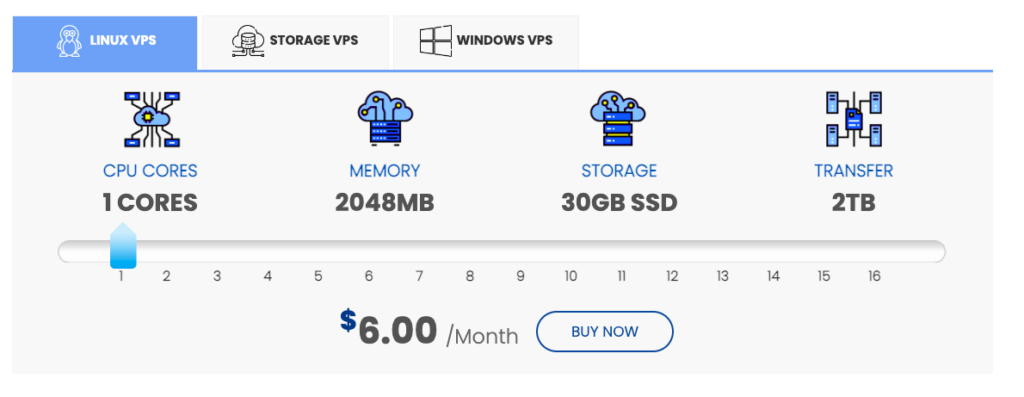
Interserver is known for its reliable infrastructure and excellent customer support. With their Windows VPS Servers, you can leverage the power of Windows operating system for your specific applications and workflows.
Both Kamatera and Interserver Windows VPS Server offer alternatives to AppOnFly, allowing you to choose a solution that best fits your needs and preferences.
It’s essential to consider factors such as trial periods, pricing plans, performance, reliability, customer support, and any specific features or requirements you may have.
Before making a decision, it’s recommended to visit the websites of Kamatera and Interserver Windows VPS Server to gather more information about their offerings, compare their features, and read user reviews.
This will help you assess their suitability as alternatives to AppOnFly and determine which provider aligns better with your specific needs and budget.
Remember to take advantage of any free trials or demos these providers offer to get hands-on experience and evaluate their services firsthand.
This way, you can make an informed decision and choose the alternative that best meets your requirements for cloud infrastructure and virtual server hosting.
FAQ
Can I access AppOnFly from any device?
Yes, you can access AppOnFly from any device with an internet connection, including Windows PCs, Macs, tablets, and smartphones.
Is my data secure on AppOnFly?
AppOnFly takes data security seriously. They employ encryption protocols and secure data centres to protect your information from unauthorized access.
Can I install my own software on AppOnFly?
AppOnFly provides a catalogue of pre-installed software applications. However, if you require a specific application that is not available in their catalogue, you can contact their support team to discuss your requirements.
What payment options does AppOnFly offer?
AppOnFly accepts various payment options, including major credit cards and PayPal. You can choose the payment method that is most convenient for you.
Is there a free trial available?
Yes, AppOnFly offers a free trial period for new users to experience the platform and its features before committing to a subscription. Visit their website for more details.
Conclusion
AppOnFly is a powerful cloud-based platform that offers virtual desktops and remote access to software applications. Its extensive features, benefits, and ease of use provide a convenient solution for individuals and businesses.
By leveraging the cloud, AppOnFly enhances flexibility, cost savings, and security while enabling collaboration and scalability.
Whether you’re a remote worker, software tester or need specialized applications, AppOnFly offers a reliable and efficient solution.
You Might Also Like
- Best Seedbox Hosting Providers
- Best Free Email Hosting
- Best VPS For Bug Bounty
- Hostinger Student Discount
Hi guys, myself Gabriel Geekstar, as a cloud server engineer with 5 years of experience in web hosting industry, I have developed a deep understanding of the intricacies of web hosting, cloud and virtual server management. My experience in managing web servers has allowed me to develop a keen eye for detail, ensuring that all websites hosted on my servers are running smoothly and efficiently. You can follow me on Twitter, Linktree, Quora and other social media channels.

